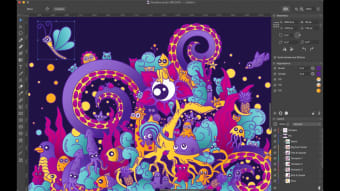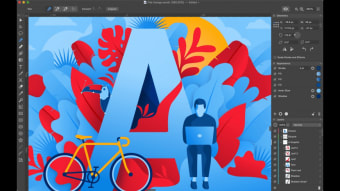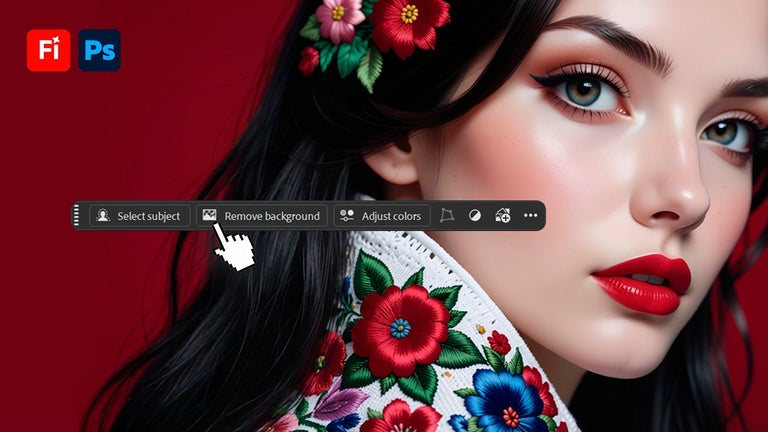Vector design software for Mac
Amadine is a multimedia application Developed by BeLight for Mac users. This graphic design software offers the tools and functions you may need for vector designing. Not only that, but it comes with a perfectly balanced UI that guarantees smooth workflow.
Unlike similar programs, such as Affinity Designer and Adobe Illustrator, Amadine is more geared towards immediate users. It is easier to pick up without much effort and even offers a series of tutorials for new users. It also offers easy editing options. However, since it is a simpler app, it has fewer tools and lacks more advanced features.
What is Amadine?
When it comes to vector graphics design, Adobe Illustrator is considered the gold standard. However, due to its increasingly expensive model, more users are switching to other alternatives. One of which is Amadine. As mentioned, it is a vector drawing app that offers everything you may need to bring your ideas to life but without the need for a steep learning curve.
Most of the mainstay tools found in Illustrator are available in Amadine. These include the ability to put text to paths, layer effects, and stroke pressure sensitivity. Moreover, it allows you to use more than 30 tools for selecting, drawing, slicing, and typing. You can also design and modify an array of items, like print projects, illustrations, and web design. Furthermore, it offers a wide selection of engaging effects.
But what makes the app more appealing is its neat and convenient user interface. It is perfectly balanced and guarantees an easy and swift workflow. Using the app, you can also create hand-drawn-like images and variable unique strokes to give your drawing an artistic touch. More than that, it allows you to save your designs in different formats, including JPEG, PNG, EPS, and PDF.
Is the app worth the hype?
Overall, Amadine is a good vector design software alternative. It offers a vast selection of designing tools, allowing you to visualize even the craziest ideas. It also comes with an easy-to-use interface, perfect for intermediate users. It does not have that extensive set of tools compared to more expensive programs. Nevertheless, if you need a design app for your website or other illustration needs, this app is more than capable.